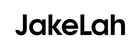![[2 PIN PROGRAMMING CABLE] For Retevis RT5R - BIGTENT, Retevis](http://bigtentoutdoors.com/cdn/shop/products/2-PIN-Programming-Cable-For-Retevis-RT5R_01_8fd6f7c3-078f-471a-b780-693776c9e51d.jpg?v=1768960093&width=1500)
![[2 PIN PROGRAMMING CABLE] For Retevis RT5R - BIGTENT, Retevis](http://bigtentoutdoors.com/cdn/shop/products/2-PIN-Programming-Cable-For-Retevis-RT5R_03.jpg?v=1768960087&width=1500)
![[2 PIN PROGRAMMING CABLE] For Retevis RT5R - BIGTENT, Retevis](http://bigtentoutdoors.com/cdn/shop/products/2-PIN-Programming-Cable-For-Retevis-RT5R_06.jpg?v=1768960090&width=1500)
![[2 PIN PROGRAMMING CABLE] For Retevis RT5R - BIGTENT, Retevis](http://bigtentoutdoors.com/cdn/shop/products/2-PIN-Programming-Cable-For-Retevis-RT5R_05.jpg?v=1768960086&width=1500)
[2 PIN PROGRAMMING CABLE] For Retevis RT5R
Retevis Programming Cable For Retevis RT-5R . Works perfectly under Windows 7, Windows 8, and Windows 10. K head 2 pin USB 2-way radio programming cable, compatible with most K head 2 pin two way radio.
Features
- Walkie talkies USB programming cable that using to connect your radio and PC then write the program setting and frequency of the walkie-talkie by PC
- The newest version supports Windows 7 Windows 8; not compatible with Linux; Not included frequency writing software
- Space of 2 pin 11mm; length 100cm; 2 pin standard diameter ear 3.5mm stereo of top pin; mic 2.5mm stereo of bottom pin
- Program for your hand held radio like Baofeng UV-5R; Retevis H777 and more; works great with chirp
- Before you order it; please double-check if your radio model in the compatible list
Firmware/ Software
![[2 PIN PROGRAMMING CABLE] For Retevis RT5R - BIGTENT, Retevis](http://bigtentoutdoors.com/cdn/shop/products/2-PIN-Programming-Cable-For-Retevis-RT5R_03.jpg?v=1768960087&width=1500)
[2 PIN PROGRAMMING CABLE] For Retevis RT5R
Sale price$10.99 USD
[2 PIN PROGRAMMING CABLE] For Retevis RT5R
![[MAC OUTDOOR] Snow Peak](http://bigtentoutdoors.com/cdn/shop/files/alphabreeze-G-one-BR_587c4784-e91c-4b24-93bc-6ff4dd9d0dc2.png?v=1767777235&width=400)